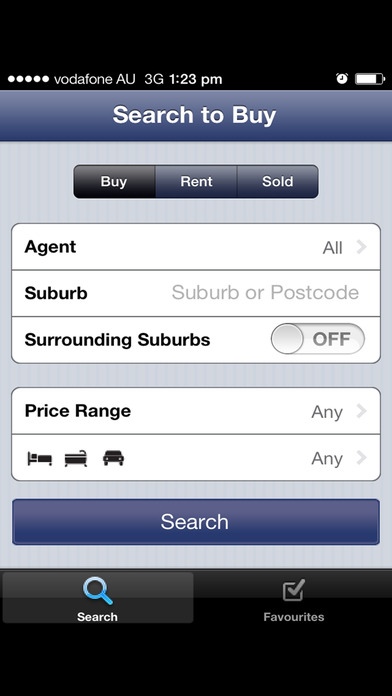Biggin & Scott 2.3.14
Continue to app
Free Version
Publisher Description
Browsing real estate on the go has never been simpler than with this easy-to-use app. Find your perfect home to buy or rent, search sold properties in your area or get directions to an open for inspection, all with the touch or a swipe of a finger. Biggin & Scott is a name synonymous with real estate in Melbourne. Established in Prahran around the time of the 1890s land boom, they are now an established network of almost 30 offices all around Victoria. Biggin & Scott takes pride in an aggressive and effective marketing strategy that puts clients properties in reach of local, national and worldwide buyers. The strategy encompasses all forms of modern media from the internet to traditional press, and the development of this brand new app means there is now even further reach and scope to explore. Key Features: Search for properties to buy Find a property for rent View sold properties in your area and surrounds Choose your own search criteria including agency, suburbs, price range and accommodation Sort properties by inspection days, listing dates, suburbs names and price View all of the property details such as auction & inspections dates, agent details, descriptions, floor plan, photos and video Never get lost again with instant directions to your selected open for inspections and auctions View all of the property images online in an easy to navigate gallery Add your chosen properties to a favourites list
Requires iOS 7.0 or later. Compatible with iPhone, iPad, and iPod touch.
About Biggin & Scott
Biggin & Scott is a free app for iOS published in the Food & Drink list of apps, part of Home & Hobby.
The company that develops Biggin & Scott is Visual Domain Australia Pty Ltd. The latest version released by its developer is 2.3.14.
To install Biggin & Scott on your iOS device, just click the green Continue To App button above to start the installation process. The app is listed on our website since 2011-02-18 and was downloaded 3 times. We have already checked if the download link is safe, however for your own protection we recommend that you scan the downloaded app with your antivirus. Your antivirus may detect the Biggin & Scott as malware if the download link is broken.
How to install Biggin & Scott on your iOS device:
- Click on the Continue To App button on our website. This will redirect you to the App Store.
- Once the Biggin & Scott is shown in the iTunes listing of your iOS device, you can start its download and installation. Tap on the GET button to the right of the app to start downloading it.
- If you are not logged-in the iOS appstore app, you'll be prompted for your your Apple ID and/or password.
- After Biggin & Scott is downloaded, you'll see an INSTALL button to the right. Tap on it to start the actual installation of the iOS app.
- Once installation is finished you can tap on the OPEN button to start it. Its icon will also be added to your device home screen.